
The Fundamentals of DNS and How It Impacts Website Performance by File2File
The Fundamentals of DNS and How It Impacts Website Performance
The Domain Name System (DNS) is one of the most critical yet often overlooked aspects of web performance. In a nutshell, DNS is what connects the human-friendly domain names (like www.example.com) to the IP addresses that computers use to communicate with each other. DNS acts like a phonebook, translating domain names into machine-readable addresses, allowing your browser to locate the website you wish to visit.
Understanding how DNS works and its impact on website performance can significantly improve your site’s speed, user experience, and search engine optimization (SEO). In this article, we will dive into the fundamentals of DNS and explore how it influences the performance of websites.
What is DNS?
The Domain Name System (DNS) is essentially the Internet's directory service. When you type a URL into your browser, such as www.example.com, your browser needs to find the corresponding IP address (like 192.168.1.1) to connect to the website’s server. This is where DNS comes into play.
DNS functions as a distributed database that stores records about domain names and their associated IP addresses. These records are distributed across DNS servers worldwide, ensuring that when you access a website, the correct information is returned quickly.
How DNS Works
When you visit a website, the following steps occur:
DNS Query Initiation: You enter a domain name in your browser, such as
www.example.com. The browser needs to resolve the domain name into an IP address before it can communicate with the server hosting the website.Recursive Resolver: The browser sends a DNS query to a recursive resolver, usually provided by your Internet Service Provider (ISP). The resolver’s job is to find the IP address associated with the domain name.
Root DNS Servers: If the resolver doesn’t already have the IP address cached, it queries a root DNS server, which knows where to find the authoritative servers for the top-level domain (TLD), such as
.comor.org.TLD DNS Servers: The root server points to TLD DNS servers, which manage specific domain extensions like
.com,.net, or.org. The TLD server directs the query to the authoritative DNS servers for the domainexample.com.Authoritative DNS Servers: The authoritative DNS server holds the actual DNS records for the domain. It responds with the correct IP address associated with the requested domain.
IP Address Resolution: Finally, the recursive resolver sends the IP address back to your browser, which then connects to the website’s server using the resolved IP address.
This process happens quickly, often in milliseconds, but it involves several steps that can affect the time it takes for a website to load.
How DNS Affects Website Performance
The DNS lookup process can significantly impact the overall performance of a website. Even though DNS resolution happens in the background, delays in this process can result in slower page load times and poor user experience.
1. DNS Lookup Time
The time it takes to resolve a domain name into an IP address is referred to as DNS lookup time. If this process is slow, users may experience delays before the website even begins loading. DNS lookup time can vary based on factors such as:
- Geographic location: The physical distance between the user and the DNS server can introduce latency.
- DNS server performance: Some DNS servers are faster and more reliable than others.
- Caching: If the DNS information is cached, the browser can skip the lookup process, resulting in faster page load times.
2. DNS Propagation Delay
When a DNS record is updated (such as when you change your website’s hosting provider), there can be a delay before the new information is propagated across DNS servers worldwide. This propagation delay can lead to inconsistent access to the website, as some users may still be directed to the old server, while others are directed to the new one.
DNS propagation typically takes anywhere from a few hours to 48 hours to complete, depending on the TTL (Time-to-Live) value set in the DNS record. A long TTL can increase the delay, while a shorter TTL can allow for faster updates but may increase the load on DNS servers.
3. DNS Server Location
The location of the DNS server you’re using plays a significant role in website performance. A DNS server that is closer to the user’s geographic location will reduce latency and speed up the process of resolving domain names. Many CDNs (Content Delivery Networks) and DNS providers offer global server networks to optimize DNS resolution time.
Using multi-region DNS servers can help reduce the distance between the user and the server, improving overall performance.
4. DNS Overhead
The DNS lookup process adds overhead to the overall website loading time. While the lookup itself is fast, excessive DNS queries (such as when a website uses many external services like analytics, ads, or social media plugins) can increase the total DNS request time. Optimizing DNS queries by reducing the number of external dependencies can help improve website performance.
How to Improve DNS Performance
Several strategies can help reduce DNS lookup time and improve website performance:
1. Use a Fast DNS Provider
Choosing a fast, reliable DNS provider can significantly reduce DNS lookup times. Popular DNS providers like Google DNS, Cloudflare DNS, and OpenDNS offer faster DNS resolution than most ISPs. Switching to one of these providers can improve the speed at which domain names are resolved.
2. Leverage DNS Caching
Caching DNS queries can greatly reduce the time it takes to resolve domain names. When a DNS query is cached, it is stored temporarily on the device or server, reducing the need for repeated lookups. Browsers, operating systems, and DNS servers all use caching mechanisms to speed up the DNS resolution process.
3. Implement Content Delivery Networks (CDNs)
CDNs can help speed up website performance by caching static assets like images, CSS, and JavaScript on servers closer to the user. CDNs often have a network of DNS servers to help resolve domain names quickly, further reducing latency.
4. Reduce DNS Query Volume
Minimizing the number of DNS queries your website makes can reduce DNS overhead. Consider consolidating external services and limiting the number of external scripts and resources that require DNS lookups.
5. Set an Appropriate TTL (Time-to-Live)
Setting an appropriate TTL value for your DNS records ensures that updates propagate quickly without unnecessary delays. A shorter TTL allows for faster updates but may increase the load on DNS servers, while a longer TTL improves caching efficiency but can delay updates.
Conclusion
DNS is a vital part of the infrastructure that supports the functioning of the Internet, and its performance has a direct impact on your website’s speed. Slow DNS resolution can cause delays in loading your website, leading to a poor user experience and potential loss of traffic. By understanding how DNS works and taking steps to optimize DNS performance, you can ensure that your website loads quickly and efficiently, keeping users engaged and improving overall site performance.
Optimizing DNS lookup time, selecting a fast DNS provider, and leveraging DNS caching are just a few ways to improve website speed and reduce latency. In today’s competitive digital landscape, website performance is crucial for success, and improving DNS resolution is a simple yet effective way to enhance your site's speed and user experience.
Recent Posts
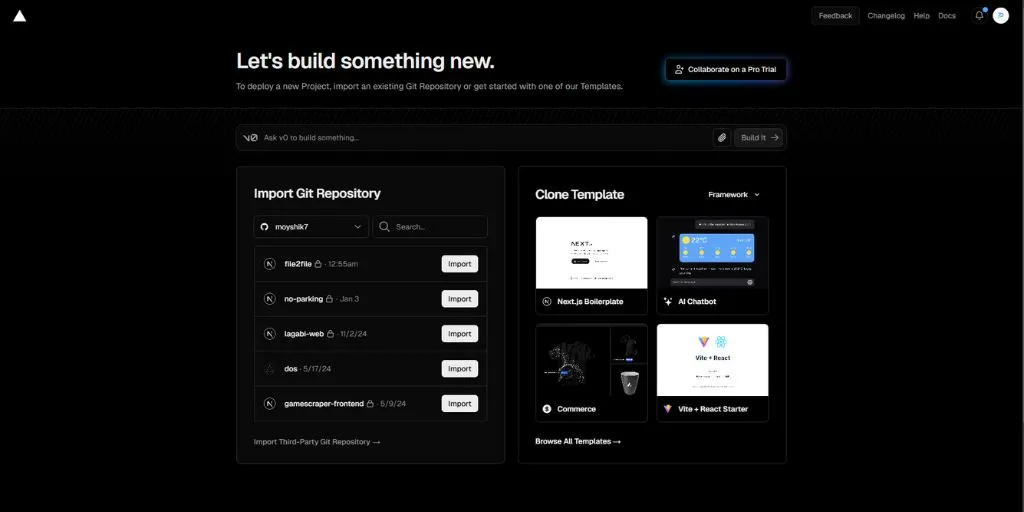
Hosting E-commerce Websites on Vercel
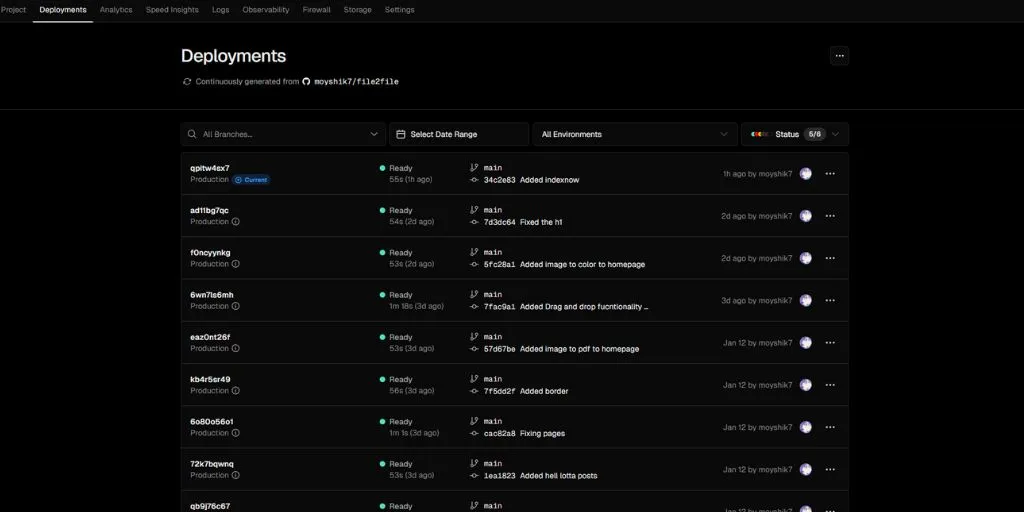
Vercel vs Netlify: Which is Better?

How to Set Up Custom Domains on Vercel: A Compr...
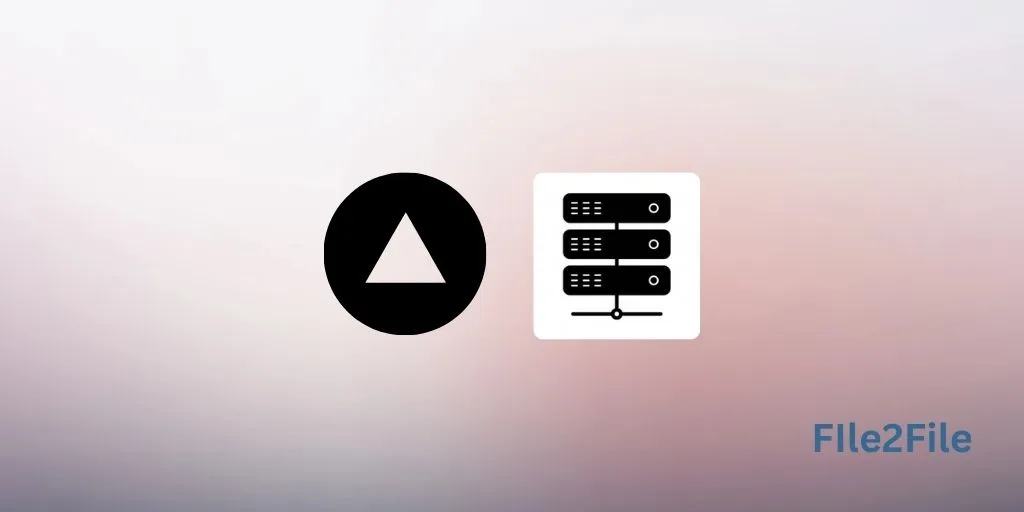
Getting Started with Vercel Hosting: A Step-by-...

Como Migrar um Aplicativo para Vercel

How to Migrate an App to Vercel

How to Manage Environment Variables on Vercel f...
