
How to Set Up Custom Domains on Vercel: A Comprehensive Guide
Custom domains are essential for creating a professional web presence. Vercel makes it simple to configure custom domains, providing HTTPS support, automatic renewal, and seamless integration with your projects.
Why Use Custom Domains?
- Brand Recognition: A custom domain strengthens your brand and improves credibility.
- SEO Benefits: Custom domains help improve your site’s search engine ranking.
- Enhanced Security: Vercel automatically provisions SSL certificates for secure connections.
How to Add a Custom Domain on Vercel
- Go to the Vercel Dashboard: Log in to your account and navigate to your project.
- Add a Domain:
- Click on the "Domains" tab in your project settings.
- Enter your custom domain name.
- Update DNS Settings: Configure your domain registrar’s DNS settings to point to Vercel. Typically, this involves adding A or CNAME records provided by Vercel.
- Verify Your Domain: Once DNS changes propagate, verify the domain in Vercel’s dashboard.
Configuring HTTPS for Your Domain
Vercel automatically provisions an SSL certificate for your domain. This ensures secure connections over HTTPS without additional setup.
Advanced Domain Management
- Redirects and Rewrites:
Configure URL redirects and rewrites directly from your project settings or via a
vercel.jsonfile.
{
"redirects": [
{ "source": "/old-path", "destination": "/new-path", "permanent": true }
]
}
- Wildcard Domains: Use wildcard domains to serve multiple subdomains dynamically.
- Subdomain Delegation: Assign specific subdomains to different teams or environments.
Real-World Examples
- E-commerce Sites: E-commerce platforms can use custom domains to create a branded shopping experience, enhancing customer trust and recognition.
- Blogs and Content Sites: Personal blogs and content sites benefit from custom domains by improving SEO and providing a professional appearance.
- Corporate Websites: Businesses can use custom domains to establish a strong online presence and ensure their website is easily accessible to clients and partners.
Best Practices
- Choose a Memorable Domain: Select a domain name that reflects your brand and is easy to remember.
- Secure Your Domain: Use two-factor authentication with your domain registrar to prevent unauthorized access.
- Monitor SSL Expiry: Although Vercel auto-renews certificates, periodically check to ensure smooth renewals.
- Use Subdomains Wisely: Organize your site structure with subdomains for different sections or services (e.g., blog.yourdomain.com, shop.yourdomain.com).
Troubleshooting Common Issues
- DNS Propagation Delays: It may take up to 48 hours for DNS changes to propagate. Use tools like "What's My DNS" to verify propagation.
- Incorrect DNS Records: Double-check your registrar settings to ensure they match Vercel’s instructions.
- SSL Certificate Issues: If your SSL certificate is not provisioning correctly, ensure that your DNS settings are accurate and that there are no conflicting records.
Community and Support
- Documentation: Vercel provides extensive documentation on setting up custom domains, including step-by-step guides and troubleshooting tips.
- Community Forums: Engage with other developers in the Vercel community forums to share knowledge and get help with your projects.
- Customer Support: For users on paid plans, Vercel offers customer support, including email support and access to a dedicated support team.
Conclusion
Adding a custom domain on Vercel is straightforward, offering security, scalability, and a polished user experience. By following best practices, you can create a professional online presence that resonates with users and search engines alike. Whether you're running an e-commerce site, a blog, or a corporate website, Vercel's custom domain features provide the flexibility and performance needed to succeed.
Recent Posts
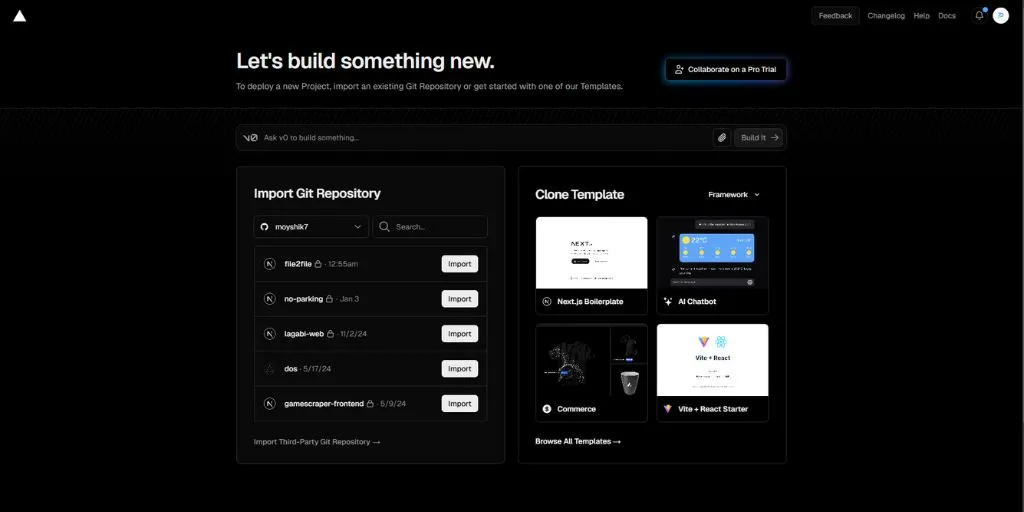
Hosting E-commerce Websites on Vercel
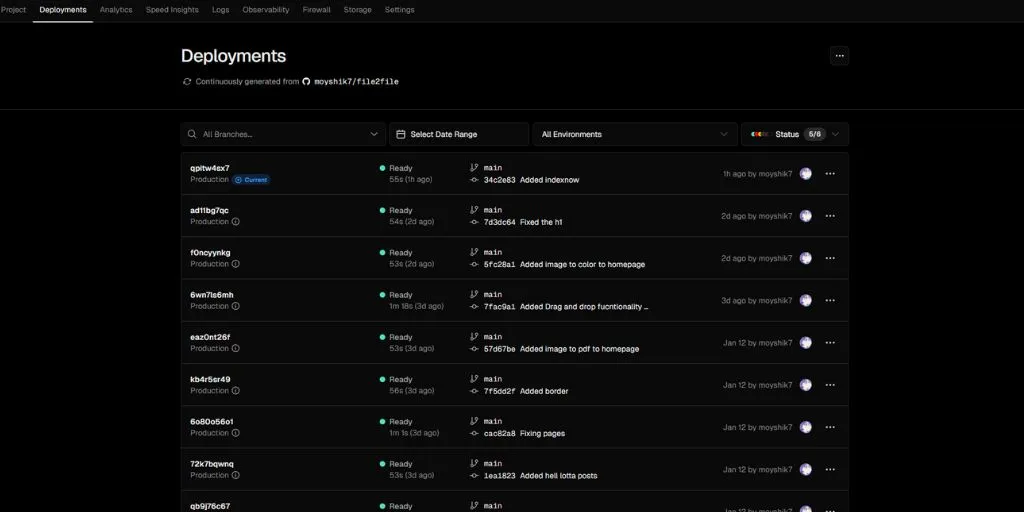
Vercel vs Netlify: Which is Better?

How to Set Up Custom Domains on Vercel: A Compr...
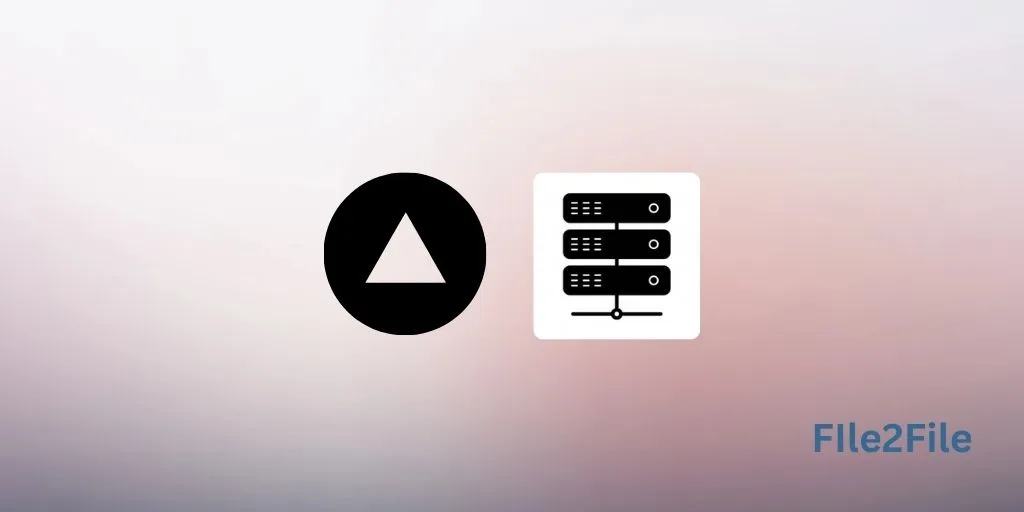
Getting Started with Vercel Hosting: A Step-by-...

Como Migrar um Aplicativo para Vercel

How to Migrate an App to Vercel

How to Manage Environment Variables on Vercel f...
