
Getting Started with Vercel Hosting: A Step-by-Step Guide
Vercel is a popular cloud platform designed to help developers deploy, host, and manage modern web applications with ease. It specializes in serverless deployment and supports a wide range of frameworks, making it a go-to choice for static sites and dynamic applications alike. Its focus on simplicity and performance has made it a favorite among developers working on Next.js and other frameworks.
Why Choose Vercel for Hosting?
- Ease of Use: Vercel’s intuitive interface allows quick setup and deployment without the need for extensive configuration.
- Global Edge Network: With a network of edge locations, Vercel ensures fast delivery of content by caching assets closer to users.
- Seamless Integration: Direct integrations with GitHub, GitLab, and Bitbucket enable automated deployments based on code commits.
- Serverless Functions: Vercel allows you to run backend code without managing servers, making it ideal for modern applications.
Steps to Get Started with Vercel Hosting
- Create an Account: Sign up for a free Vercel account at vercel.com.
- Connect Your Repository: Link your GitHub, GitLab, or Bitbucket account to Vercel.
- Import a Project: Select a project from your repository and configure the build settings.
- Deploy Your Application: Click “Deploy” to publish your app live on Vercel’s infrastructure.
Key Features for Beginners
- Automatic Builds: Every commit triggers a new deployment.
- Preview URLs: Vercel generates unique URLs for every pull request to preview changes before going live.
- Custom Domains: Easily link your domain name to your Vercel project.
Real-World Examples
- Personal Blogs: Use Vercel to host your personal blog with frameworks like Hugo or Jekyll, ensuring fast load times and easy updates.
- Portfolio Sites: Showcase your work with a professional portfolio site hosted on Vercel, leveraging custom domains and HTTPS for security.
- Small Business Websites: Small businesses can benefit from Vercel’s scalability and performance, ensuring their website remains fast and reliable even during traffic spikes.
Best Practices for Vercel Hosting
- Optimize Your Assets: Use formats like WebP for images and minify CSS and JavaScript files to improve load times.
- Use Environment Variables: Manage sensitive data securely by using environment variables.
- Leverage Vercel Analytics: Monitor performance metrics to identify and address bottlenecks.
- Test Locally: Use the
vercel devcommand to test your project locally before deploying to catch any issues early.
Community and Support
- Documentation: Vercel provides extensive documentation on the platform, including setup guides and best practices.
- Community Forums: Engage with other developers in the Vercel community forums to share knowledge and get help with your projects.
- Customer Support: For users on paid plans, Vercel offers customer support, including email support and access to a dedicated support team.
Conclusion
Vercel simplifies hosting and deployment, making it an excellent choice for developers of all experience levels. Whether you’re hosting a static site or a serverless application, Vercel’s robust features and ease of use ensure a smooth development and hosting experience. By following best practices and leveraging Vercel's powerful features, you can ensure that your projects are fast, secure, and scalable.
Recent Posts
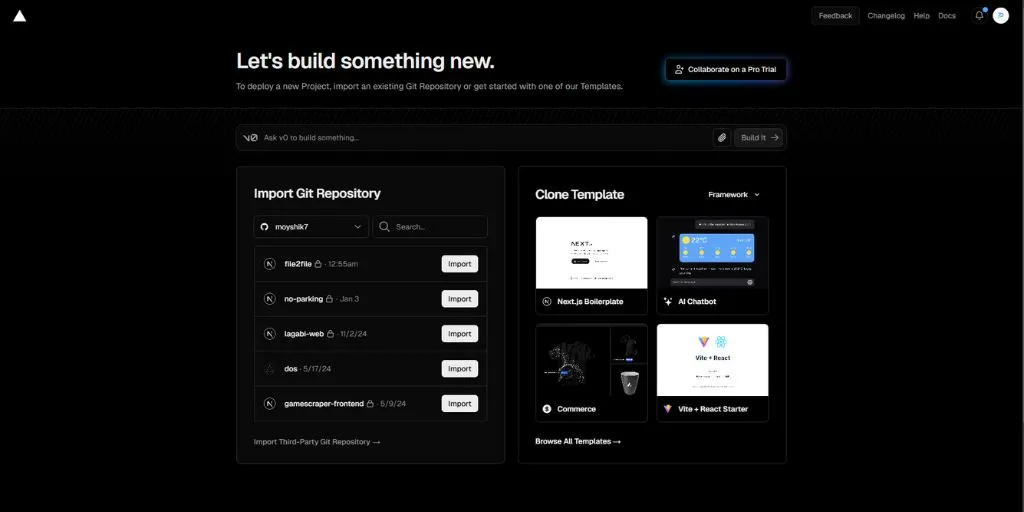
Hosting E-commerce Websites on Vercel
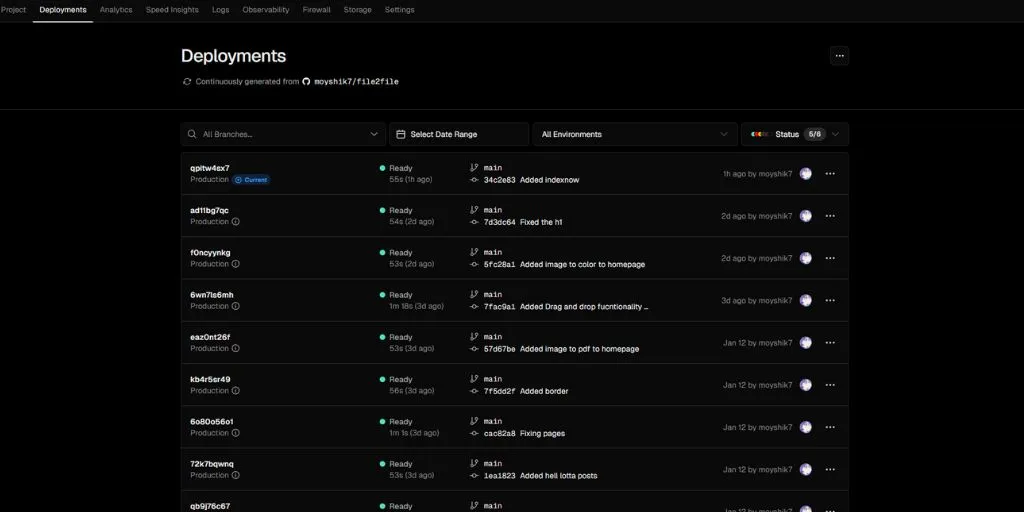
Vercel vs Netlify: Which is Better?

How to Set Up Custom Domains on Vercel: A Compr...
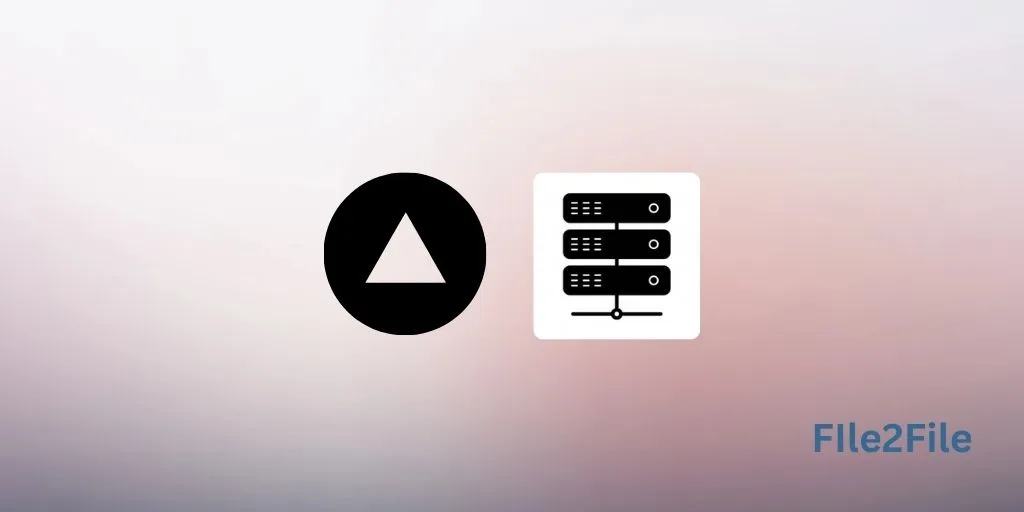
Getting Started with Vercel Hosting: A Step-by-...

Como Migrar um Aplicativo para Vercel

How to Migrate an App to Vercel

How to Manage Environment Variables on Vercel f...
