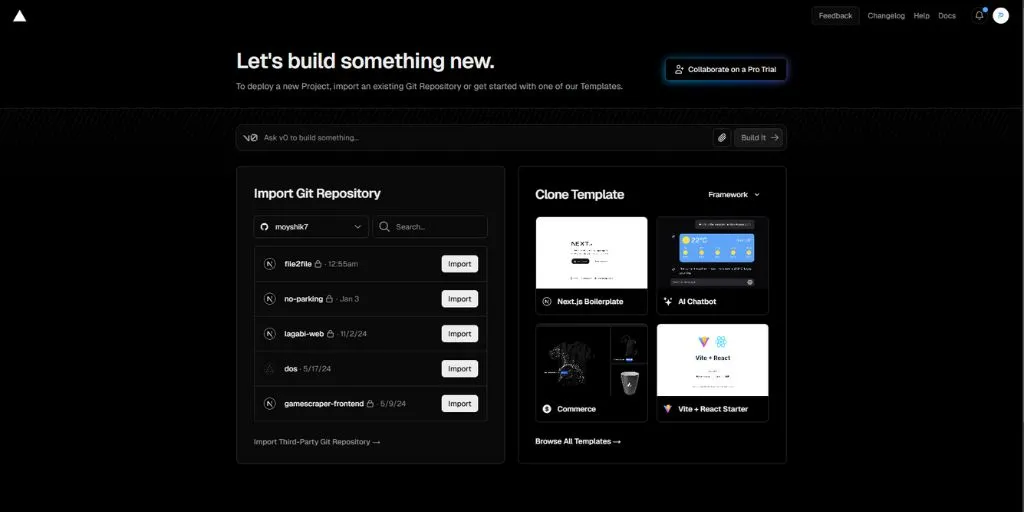
Hosting E-commerce Websites on Vercel
Hosting E-commerce Websites on Vercel
In today's fast-paced digital world, having a reliable and scalable hosting solution for your e-commerce website is crucial. Vercel, a cloud platform for static sites and serverless functions, offers a robust solution for hosting e-commerce websites. In this blog post, we will explore the benefits of using Vercel for your e-commerce site and provide a step-by-step guide to get you started.
Why Choose Vercel?
Vercel provides several advantages for hosting e-commerce websites:
- Performance: Vercel's global CDN ensures that your website loads quickly for users around the world. Fast loading times are essential for e-commerce sites as they directly impact user experience and conversion rates. A delay of even a few seconds can lead to a significant drop in sales.
- Scalability: Vercel automatically scales your site to handle traffic spikes, ensuring a smooth shopping experience for your customers. During peak shopping seasons or promotional events, your site can experience sudden surges in traffic. Vercel's auto-scaling capabilities ensure that your site remains responsive and available.
- Developer Experience: Vercel integrates seamlessly with popular frameworks like Next.js, making it easy for developers to deploy and manage their sites. The platform's intuitive interface and powerful CLI tools streamline the development workflow, allowing developers to focus on building features rather than managing infrastructure.
- Serverless Functions: Vercel's serverless functions allow you to build dynamic features without managing a server. This means you can implement complex functionalities such as user authentication, payment processing, and inventory management without worrying about server maintenance and scaling.
Getting Started with Vercel
Follow these steps to host your e-commerce website on Vercel:
Step 1: Create a Vercel Account
If you don't already have a Vercel account, sign up at vercel.com. You can use your GitHub, GitLab, or Bitbucket account to sign up. Vercel offers a free tier that is sufficient for most small to medium-sized e-commerce sites, making it an attractive option for startups and small businesses.
Step 2: Connect Your Repository
Once you have an account, connect your e-commerce site's repository to Vercel. Vercel supports repositories from GitHub, GitLab, and Bitbucket. Simply select your repository and follow the prompts to connect it. Vercel will automatically detect the framework you are using and configure the build settings accordingly.
Step 3: Configure Your Project
After connecting your repository, configure your project settings. Vercel will automatically detect the framework you are using and suggest the appropriate settings. You can customize these settings as needed. For example, you can specify environment variables, build commands, and output directories. Vercel also supports monorepos, allowing you to deploy multiple projects from a single repository.
Step 4: Deploy Your Site
With your project configured, you can deploy your site with a single click. Vercel will build and deploy your site, making it live on the internet. You can monitor the deployment process and view logs in the Vercel dashboard. Vercel's deployment process is fast and reliable, ensuring that your site is always up-to-date with the latest changes.
Step 5: Set Up Custom Domains
To give your e-commerce site a professional look, set up custom domains. Vercel makes it easy to add and manage custom domains. Simply go to the Domains section in the Vercel dashboard and follow the instructions to add your domain. You can also configure DNS settings and SSL certificates to ensure that your site is secure and accessible.
Step 6: Optimize Performance
To ensure optimal performance, take advantage of Vercel's built-in optimization features. Vercel automatically optimizes images, minifies JavaScript and CSS, and enables server-side rendering for Next.js applications. These optimizations help reduce load times and improve the overall user experience. Additionally, you can use Vercel's analytics tools to monitor site performance and identify areas for improvement.
Step 7: Implement Serverless Functions
Leverage Vercel's serverless functions to add dynamic features to your e-commerce site. Serverless functions are ideal for tasks such as processing payments, handling user authentication, and managing inventory. Vercel's serverless functions are easy to set up and scale automatically based on demand, ensuring that your site remains responsive even during peak traffic periods.
Step 8: Monitor and Maintain Your Site
Regularly monitor your site's performance and uptime using Vercel's built-in analytics and monitoring tools. These tools provide valuable insights into site traffic, performance metrics, and error logs. By keeping an eye on these metrics, you can quickly identify and address any issues that may arise. Additionally, Vercel's automatic updates and security patches help keep your site secure and up-to-date.
Conclusion
Hosting your e-commerce website on Vercel offers numerous benefits, including performance, scalability, and ease of use. By following the steps outlined in this guide, you can quickly and easily get your e-commerce site up and running on Vercel. With Vercel's powerful features and seamless integration with popular frameworks, you can focus on growing your business and providing an exceptional shopping experience for your customers. Happy hosting!
Recent Posts
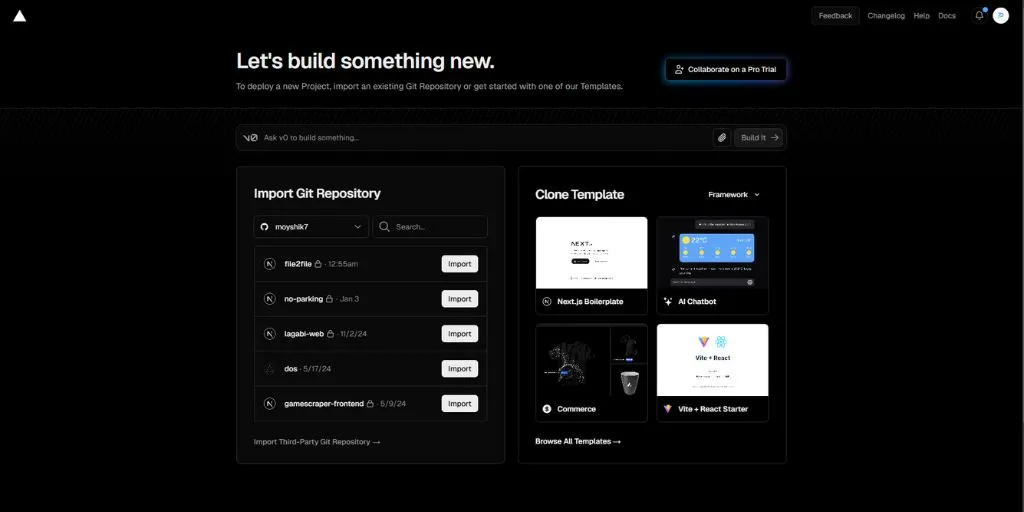
Hosting E-commerce Websites on Vercel
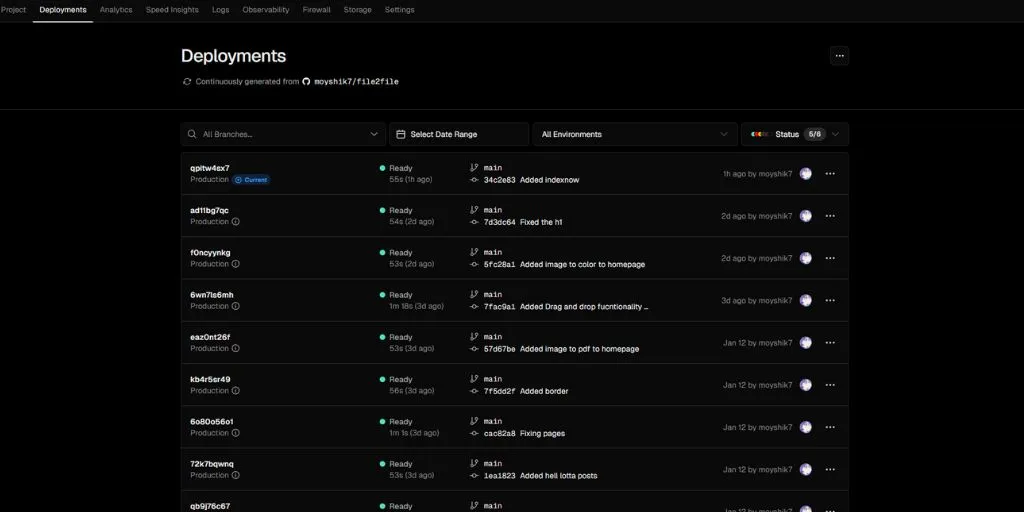
Vercel vs Netlify: Which is Better?

How to Set Up Custom Domains on Vercel: A Compr...
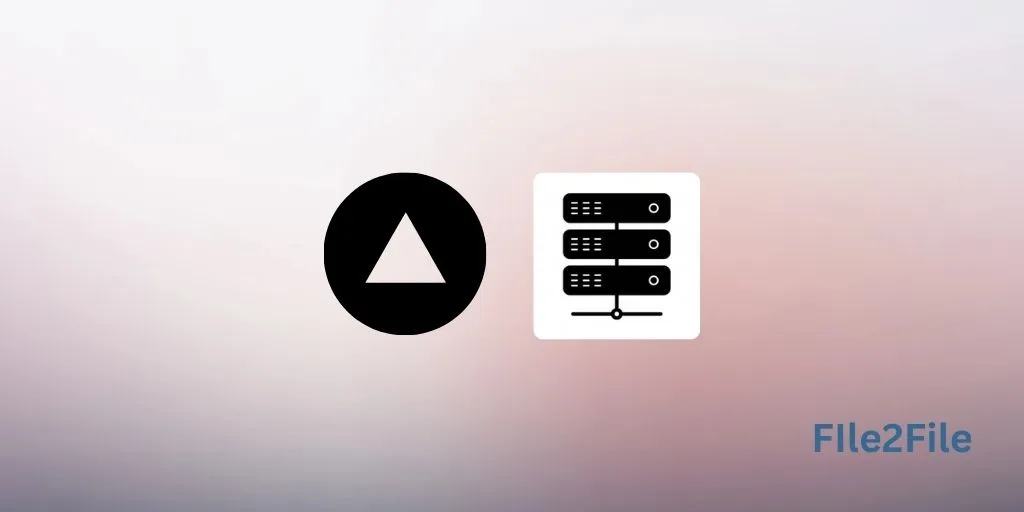
Getting Started with Vercel Hosting: A Step-by-...

Como Migrar um Aplicativo para Vercel

How to Migrate an App to Vercel

How to Manage Environment Variables on Vercel f...
