
How to Manage Environment Variables on Vercel for Secure Configuration
Environment variables are essential for managing configuration data securely in web applications. On Vercel, handling environment variables is straightforward, allowing you to maintain security and flexibility in your projects.
What are Environment Variables?
Environment variables store sensitive information like API keys, database credentials, and application settings outside your codebase. This ensures:
- Security: Keeps sensitive data hidden.
- Flexibility: Allows different configurations for development, staging, and production.
Benefits of Using Environment Variables on Vercel
- Centralized Management: Manage all variables directly from the Vercel dashboard.
- Security: Variables are encrypted and only accessible to your application.
- Ease of Use: No need to manually set variables on servers; Vercel handles it.
- Environment-Specific Configuration: Set different variables for development, preview, and production environments.
Setting Up Environment Variables on Vercel
- Access the Dashboard:
- Go to the Vercel dashboard and select your project.
- Navigate to Environment Variables:
- Open the "Settings" tab and select "Environment Variables."
- Add a New Variable:
- Enter the key and value for your variable (e.g.,
API_KEY=12345). - Choose the environment: Development, Preview, or Production.
- Enter the key and value for your variable (e.g.,
- Save Changes:
- Click "Save" to apply the changes.
Using Environment Variables in Your Project
- Access Variables in Code:
- Use
process.env.VARIABLE_NAMEto access the variable in your code.
- Use
const apiKey = process.env.API_KEY;
- Framework-Specific Usage:
- For Next.js, prefix variables with
NEXT_PUBLIC_to expose them to the frontend.
- For Next.js, prefix variables with
const apiUrl = process.env.NEXT_PUBLIC_API_URL;
Updating Variables
- Changes to variables are instantly reflected in new deployments.
- Redeploy your app manually if required to apply changes to existing deployments.
Best Practices
- Use Descriptive Names:
- Name variables clearly to avoid confusion (e.g.,
DATABASE_URLorPAYMENT_API_KEY).
- Name variables clearly to avoid confusion (e.g.,
- Avoid Storing Secrets in Code:
- Never hardcode sensitive data in your application.
- Restrict Variable Scope:
- Use environment-specific variables to limit access based on deployment context.
Troubleshooting
- Missing Variables:
- Ensure variables are correctly added to the Vercel dashboard.
- Verify they are accessible using
console.log(process.env).
- Incorrect Scope:
- Double-check that the variable is assigned to the correct environment.
Conclusion
Managing environment variables on Vercel is a secure and efficient way to handle sensitive configuration data. By following best practices and leveraging Vercel's features, you can safeguard your app while maintaining flexibility across different environments.
Recent Posts
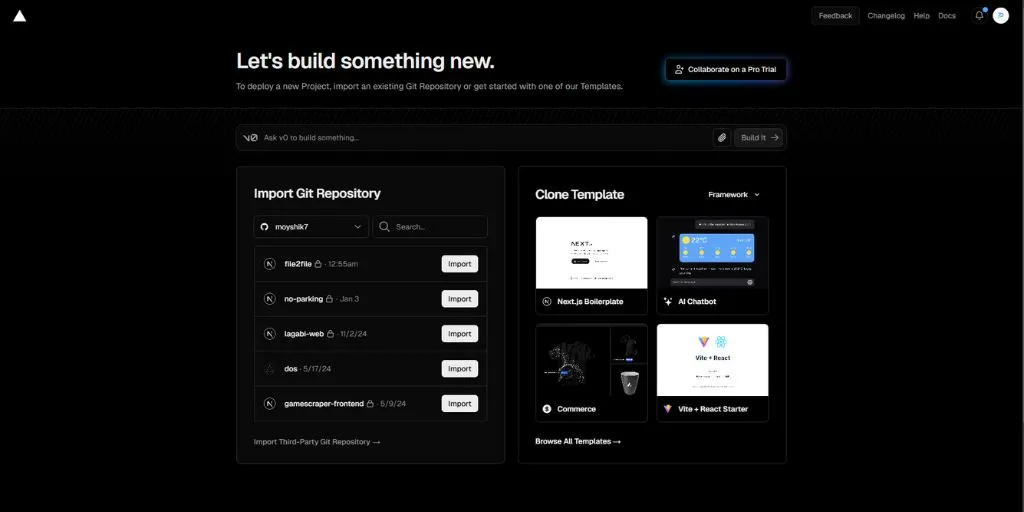
Hosting E-commerce Websites on Vercel
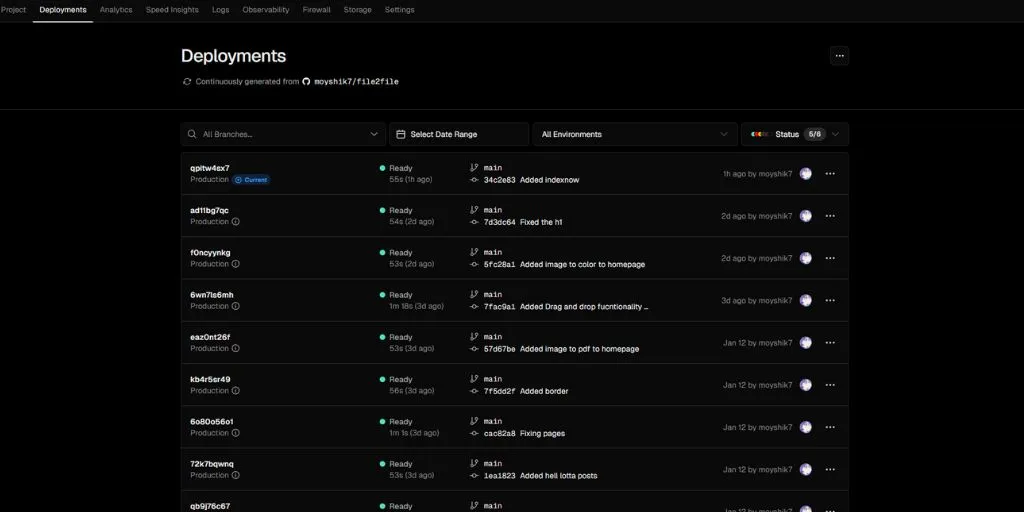
Vercel vs Netlify: Which is Better?

How to Set Up Custom Domains on Vercel: A Compr...
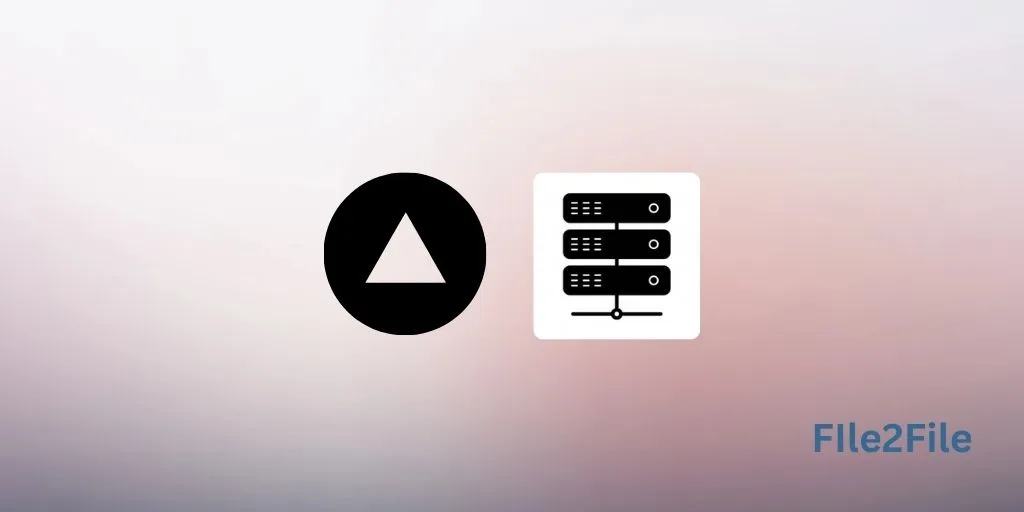
Getting Started with Vercel Hosting: A Step-by-...

Como Migrar um Aplicativo para Vercel

How to Migrate an App to Vercel

How to Manage Environment Variables on Vercel f...
