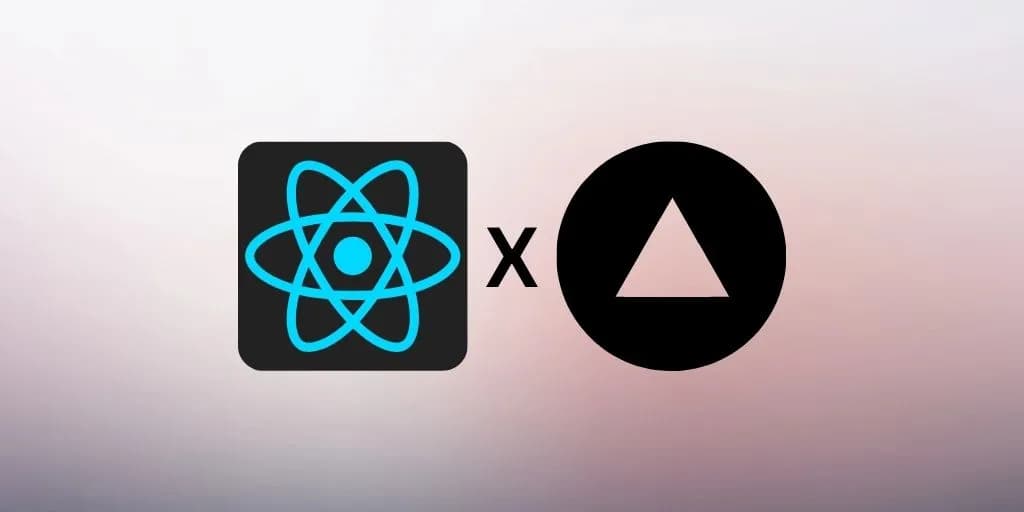
Step-by-Step Guide: How to Deploy a React App on Vercel
Deploying a React application on Vercel is a simple and efficient process. In this guide, we will walk you through the steps required to get your React app up and running on Vercel. By the end of this tutorial, you will have a live React application hosted on Vercel.
Prerequisites
Before we begin, make sure you have the following installed on your local machine:
- Node.js and npm
- Git
- Vercel CLI (optional)
Step 1: Create a React App
If you don't already have a React app, you can create one using the following command:
npx create-react-app my-react-app
cd my-react-app
This will create a new React application in a directory called my-react-app.
Step 2: Initialize a Git Repository
Navigate to your React app directory and initialize a Git repository:
git init
git add .
git commit -m "Initial commit"
Step 3: Push to GitHub
Push your React app to a GitHub repository. If you don't have a GitHub repository, create one and then push your code:
git remote add origin https://github.com/yourusername/my-react-app.git
git branch -M main
git push -u origin main
Replace yourusername with your GitHub username and my-react-app with the name of your repository.
Step 4: Deploy to Vercel
Log in to your Vercel account and click on the "New Project" button. Select the GitHub repository you just pushed your React app to. Vercel will automatically detect that it is a React app and configure the necessary settings.
Step 5: Configure Build and Output Settings
Vercel will automatically configure the build and output settings for your React app. However, you can customize these settings if needed. The default settings should work for most React apps.
Step 6: Set Environment Variables
If your React app requires environment variables, you can set them in the Vercel dashboard. Go to the "Settings" tab of your project, then click on "Environment Variables" and add the necessary variables.
Step 7: Deploy Your App
Click on the "Deploy" button to deploy your React app. Vercel will build and deploy your application. Once the deployment is complete, you will see a message indicating that your app is live.
Step 8: Open Your App
You can open your deployed React app in your browser by clicking on the URL provided by Vercel. This will open your app's URL in your default web browser.
Conclusion
Congratulations! You have successfully deployed your React app on Vercel. In this guide, we covered the steps to create a React app, initialize a Git repository, push your code to GitHub, deploy your app to Vercel, configure build and output settings, set environment variables, and deploy your app. Now you can share your live React application with the world.
If you encounter any issues or have any questions, feel free to refer to the Vercel documentation or the React documentation. Happy coding!
Recent Posts
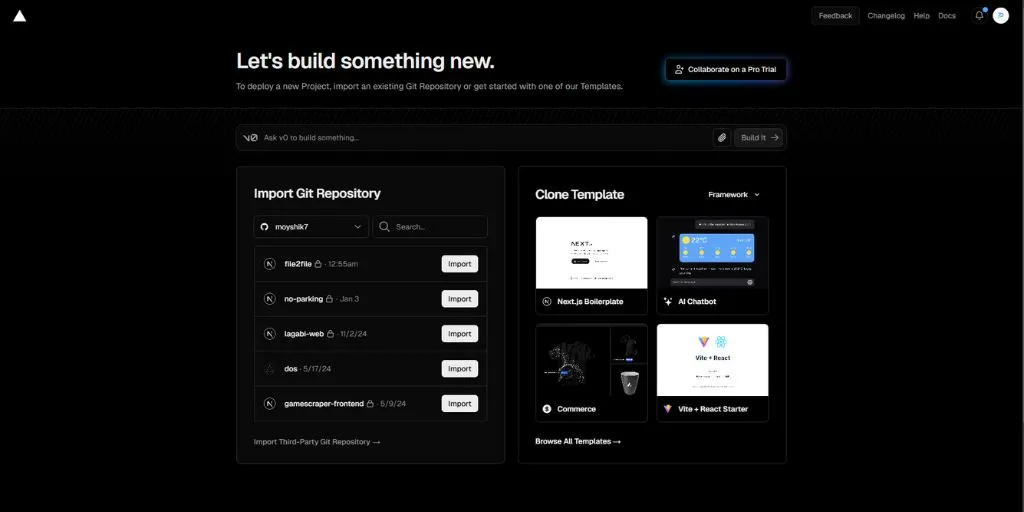
Hosting E-commerce Websites on Vercel
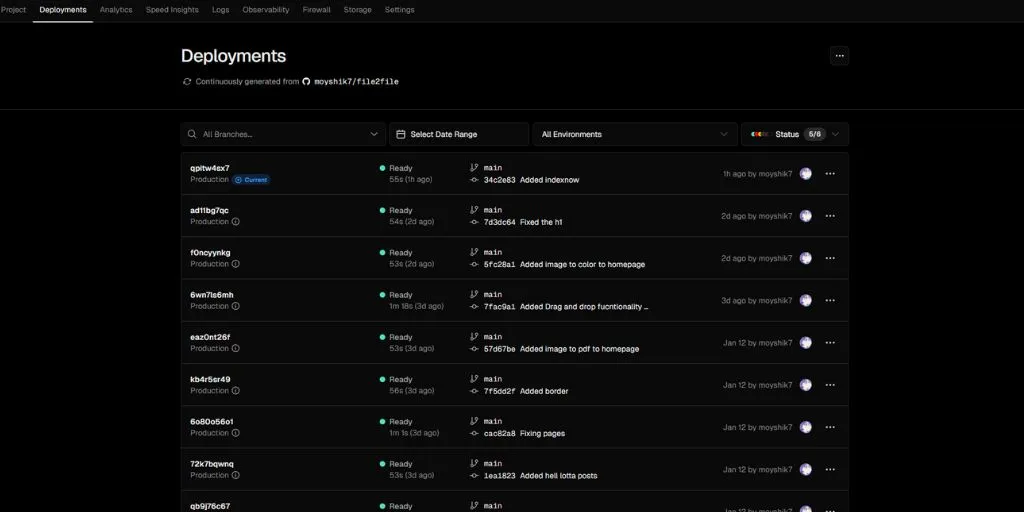
Vercel vs Netlify: Which is Better?

How to Set Up Custom Domains on Vercel: A Compr...
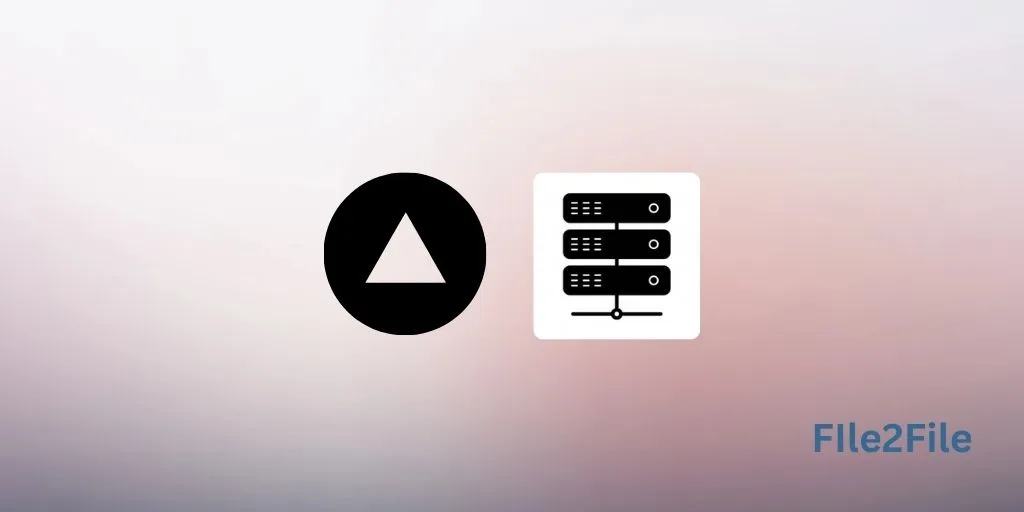
Getting Started with Vercel Hosting: A Step-by-...

Como Migrar um Aplicativo para Vercel

How to Migrate an App to Vercel

How to Manage Environment Variables on Vercel f...
