
Supported Frameworks for Vercel Deployment: A Comprehensive Guide
Vercel is a versatile platform designed to support modern web development frameworks, offering a seamless deployment experience for a wide range of technologies. Whether you're building a static site or a dynamic server-rendered application, Vercel has you covered.
Frameworks Officially Supported by Vercel
- Next.js: As the creators of Next.js, Vercel offers unparalleled support for this React-based framework, including automatic optimization for server-side rendering (SSR) and static site generation (SSG).
- React: Deploy React applications with ease using Vercel’s static site hosting capabilities.
- Vue.js: Fully compatible with Vue-powered applications, making it simple to deploy projects built with Vue CLI, Nuxt.js, or Vite.
- Angular: Host Angular apps with straightforward configuration for builds and deployments.
- Svelte: Vercel supports Svelte and SvelteKit for building and deploying reactive web applications.
- Gatsby: A popular choice for static site generation, Gatsby sites work seamlessly on Vercel.
- Hugo, Jekyll, and Eleventy: Ideal for static site deployments, these frameworks benefit from Vercel’s global edge network.
Why Vercel is Perfect for These Frameworks
- Zero Configuration: Vercel automatically detects the framework used and applies the necessary build settings.
- Performance Optimization: Features like asset compression, edge caching, and serverless functions improve site speed.
- Scalable Hosting: Vercel’s architecture scales automatically, accommodating traffic spikes without intervention.
- Preview Deployments: Get real-time previews for each commit and pull request.
Getting Started with Your Framework
- Create a Repository: Start by creating a repository on GitHub, GitLab, or Bitbucket. Ensure your code is well-organized and includes a
.gitignorefile to exclude unnecessary files from your repository. - Connect Your Repository to Vercel: Log in to Vercel and connect your Git account. Select the repository you want to deploy.
- Select Your Framework: During the project setup, Vercel will automatically detect the framework used in your project. You can also manually select your framework from the dropdown menu.
- Deploy with a Single Click: Click the "Deploy" button to start the deployment process. Vercel will handle the build and deployment automatically.
Advanced Configuration Options
- Custom Build Settings: If your project requires custom build settings, you can specify them in the
vercel.jsonfile. This file allows you to define build and output directories, environment variables, and other configurations. - Environment Variables: Securely manage environment variables directly from the Vercel dashboard. This is useful for storing API keys, database credentials, and other sensitive information.
- Serverless Functions: Vercel supports serverless functions, allowing you to run backend code without managing servers. Create an
apidirectory in your project to define serverless functions.
Real-World Use Cases
- E-commerce Sites: Deploying e-commerce sites built with frameworks like Next.js or Gatsby on Vercel ensures fast load times and a smooth shopping experience for users.
- Blogs and Content Sites: Static site generators like Hugo and Jekyll are perfect for blogs and content sites. Vercel’s global edge network ensures that content is delivered quickly to users worldwide.
- Corporate Websites: Companies can use frameworks like React and Vue.js to build dynamic corporate websites. Vercel’s scalability ensures that these sites can handle high traffic volumes.
Community and Support
- Documentation: Vercel provides comprehensive documentation for all supported frameworks. This includes guides, tutorials, and API references to help you get started and troubleshoot issues.
- Community Forums: Join the Vercel community forums to connect with other developers, share knowledge, and get help with your projects.
- Customer Support: Vercel offers customer support for users on paid plans. This includes email support and access to a dedicated support team.
Conclusion
Vercel supports a wide variety of frameworks, making it an ideal platform for developers working on diverse projects. Its ability to handle both static and dynamic applications ensures a smooth experience for deploying and managing modern web applications. By leveraging Vercel’s powerful features and following best practices, you can ensure that your projects are fast, secure, and scalable.
Recent Posts
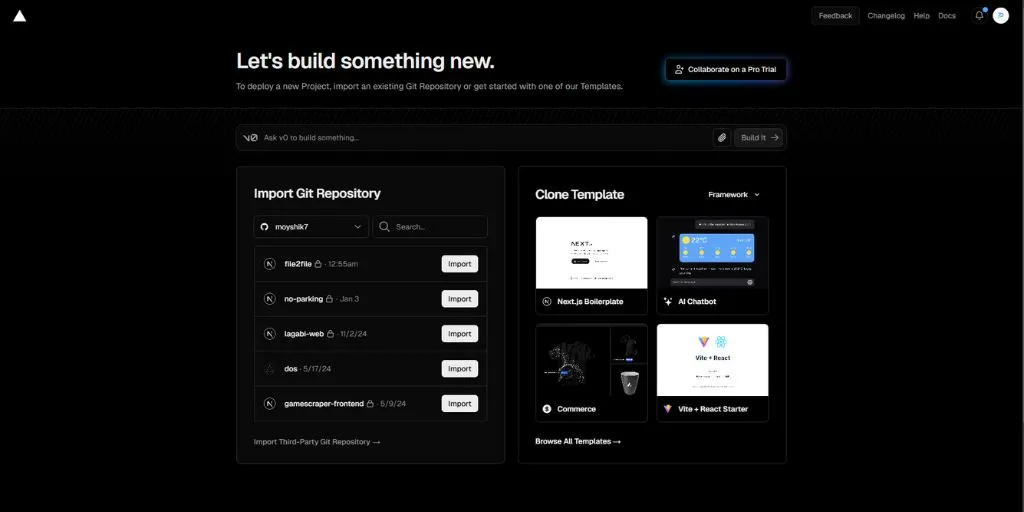
Hosting E-commerce Websites on Vercel
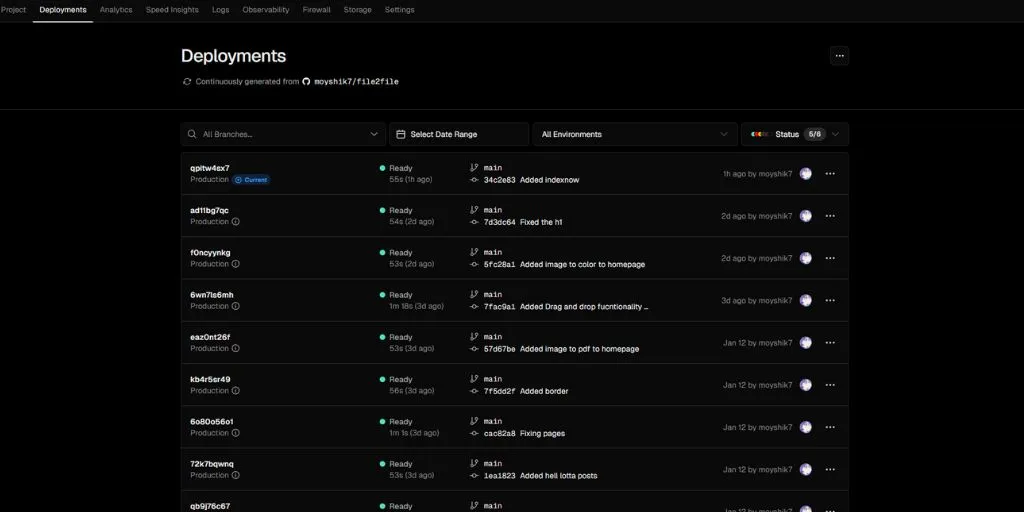
Vercel vs Netlify: Which is Better?

How to Set Up Custom Domains on Vercel: A Compr...
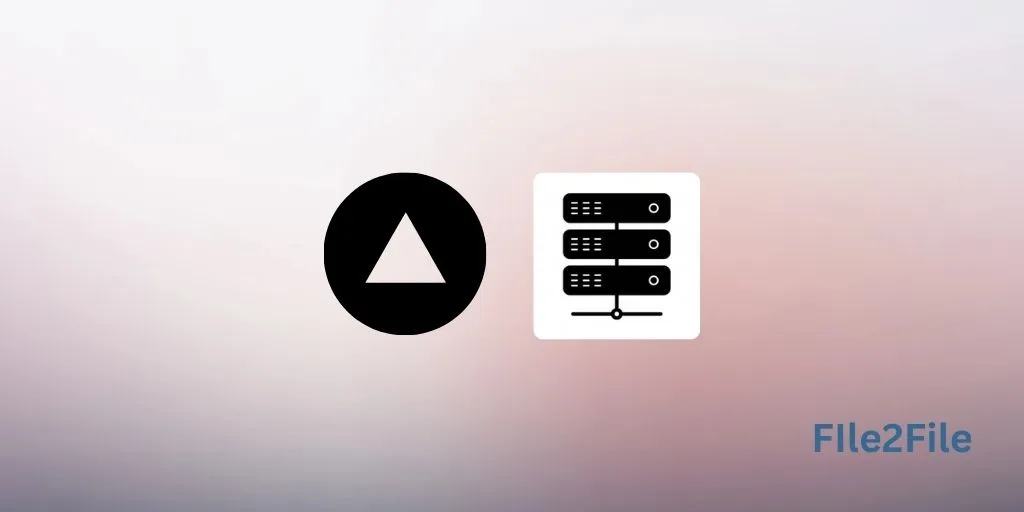
Getting Started with Vercel Hosting: A Step-by-...

Como Migrar um Aplicativo para Vercel

How to Migrate an App to Vercel

How to Manage Environment Variables on Vercel f...
