
The Importance of Image Compression for Websites by File2File
The Importance of Image Compression for Websites
In the age of fast-paced digital consumption, website performance is more important than ever. Website speed can make or break a user’s experience, directly impacting bounce rates, user retention, and conversion rates. One of the most significant contributors to slow-loading websites is large image files. While images play an essential role in enhancing the visual appeal and engagement of a website, they can also significantly slow down loading times if not properly optimized. This is where image compression comes into play.
What is Image Compression?
Image compression refers to the process of reducing the file size of an image without compromising too much on its quality. The primary goal of image compression is to create images that load faster on websites, improve overall page speed, and enhance user experience. This process can either be lossy, where some image data is discarded, or lossless, where no data is lost, but the file size is reduced by optimizing the image's encoding.
Why is Image Compression Important for Websites?
1. Improves Website Speed
Website speed is crucial for user experience and SEO rankings. Large image files can drastically increase the loading time of a webpage. As image-heavy websites continue to grow in popularity, they are often plagued by slow load times due to uncompressed or poorly compressed images. Compressing your images reduces their size, resulting in faster loading times, which keeps users engaged and prevents them from abandoning your website due to delays.
Studies have shown that even a one-second delay in page loading time can significantly increase the bounce rate. Compressing images ensures that your website loads efficiently, keeping users happy and reducing the likelihood of abandonment.
2. Enhances User Experience
In today’s fast-paced digital world, users expect websites to load quickly and smoothly. Slow websites, especially those with large images that take a long time to load, frustrate users and negatively impact their overall experience. Image compression helps ensure that your website loads smoothly, even on slower connections or mobile devices.
By providing a better user experience through fast-loading pages, you also increase the chances of users staying on your site longer and engaging with your content.
3. Boosts SEO Performance
Page speed is a key factor in SEO rankings. Search engines like Google take page speed into account when determining search rankings, which means that a slow website may rank lower than a faster one. Since images often account for a significant portion of a webpage’s total size, compressing them can significantly improve your website’s loading speed and, consequently, its SEO performance.
Moreover, Google’s mobile-first indexing means that the performance of your website on mobile devices is a top priority. With mobile users often relying on slower internet connections, image compression becomes even more critical for maintaining a fast, mobile-friendly website.
4. Reduces Bandwidth Usage
When users visit a website, their devices must download all the resources on that page, including images. Larger images require more bandwidth, which can be a significant issue for both users and website owners. By compressing your images, you reduce the amount of bandwidth needed to load the page, making your website more accessible to users with limited data plans or slower internet connections.
This also benefits website owners by reducing hosting costs, as smaller image files take up less storage space and use fewer server resources.
5. Improves Mobile Performance
With the increasing use of mobile devices for web browsing, ensuring that your website performs well on smartphones and tablets is essential. Mobile devices often have slower internet connections and smaller screens, making it even more crucial to optimize images for mobile users. Compressing images for mobile-friendly websites improves their performance on these devices, ensuring that images load quickly, and the user experience remains positive.
6. Prevents Image Quality Loss
While it’s true that compression can reduce image quality, the goal of image compression is to strike the right balance between size and quality. With advanced image compression tools, it’s possible to reduce image size significantly without a noticeable loss in quality. By adjusting the compression settings, you can find the optimal balance for each image to ensure it loads quickly while still looking sharp and clear.
For example, high-quality JPEGs or PNGs can be compressed to a fraction of their original size with minimal visual degradation, making them ideal for websites.
Best Practices for Image Compression
To get the most out of image compression, consider the following best practices:
- Choose the Right File Format: Different image formats have different compression capabilities. For photographs and complex images, JPEG is often the best choice due to its ability to compress large files with minimal quality loss. For images with transparency or simple graphics, PNG or WebP may be more suitable.
- Use Lossless Compression When Possible: Whenever possible, use lossless compression, which reduces file size without affecting image quality. This is particularly important for images where quality is essential, such as logos or product images.
- Test Compression Levels: Experiment with different levels of compression to find the best balance between file size and quality. Some tools allow you to preview the image before and after compression so you can make adjustments.
- Use Compression Tools: There are various online and offline tools available to help you compress images efficiently. Tools like TinyPNG, ImageOptim, and Adobe Photoshop allow you to quickly and easily compress images without losing quality.
- Automate Image Compression: If you regularly upload images to your website, consider automating the compression process using plugins or scripts. Content Management Systems (CMS) like WordPress have plugins such as Smush or EWWW Image Optimizer, which can automatically compress images when they are uploaded.
Conclusion
In today’s digital landscape, where user expectations for speed and efficiency are higher than ever, image compression is not just a good practice—it’s essential for website success. By optimizing images, you improve your website’s speed, enhance user experience, boost SEO rankings, reduce bandwidth usage, and ensure a mobile-friendly site. With a variety of tools available to help with compression, there’s no reason not to make image optimization a core part of your website’s maintenance strategy. By investing in image compression, you’ll ensure that your website is performing at its best, both now and in the future.
Recent Posts
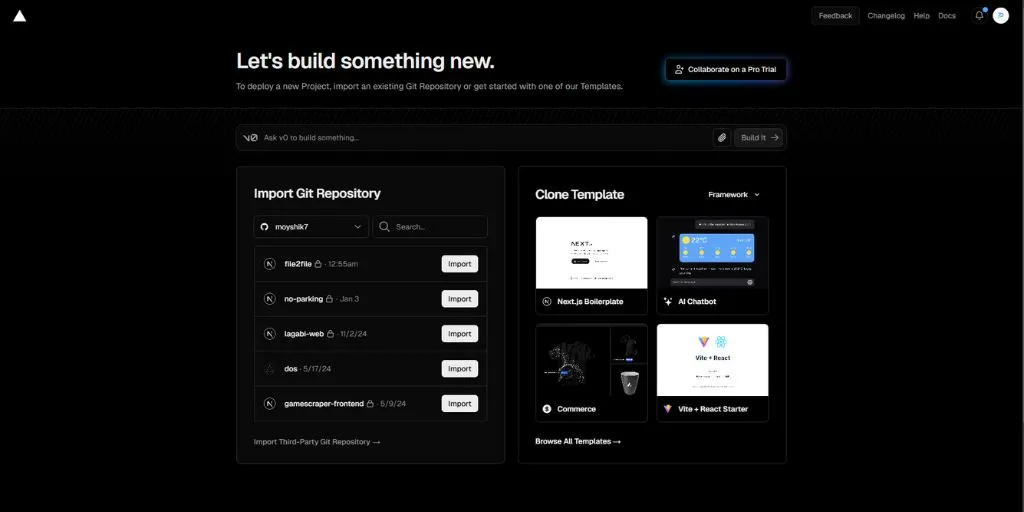
Hosting E-commerce Websites on Vercel
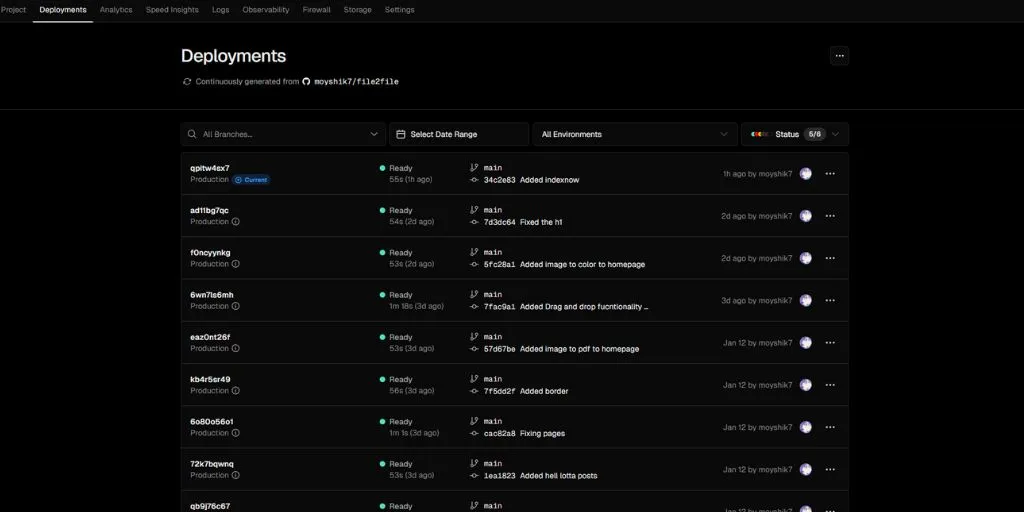
Vercel vs Netlify: Which is Better?

How to Set Up Custom Domains on Vercel: A Compr...
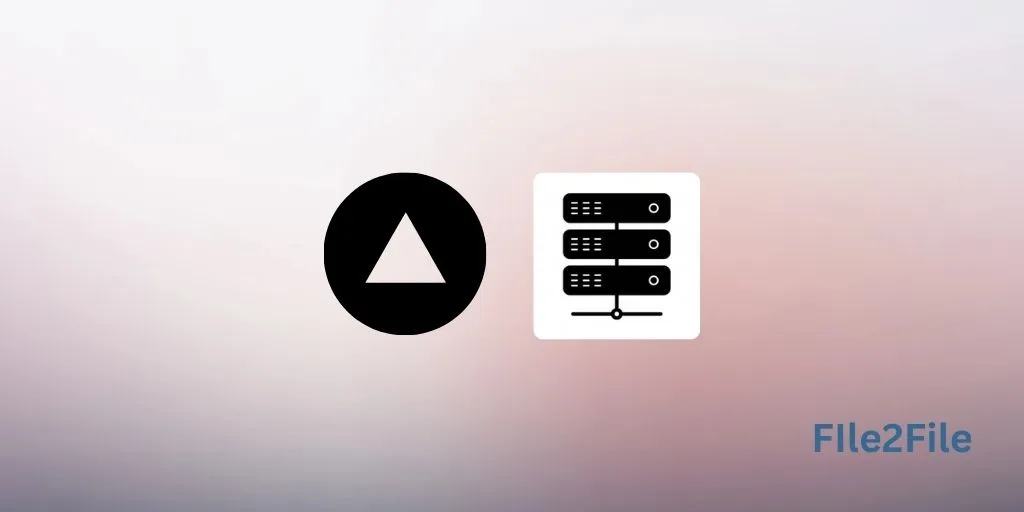
Getting Started with Vercel Hosting: A Step-by-...

Como Migrar um Aplicativo para Vercel

How to Migrate an App to Vercel

How to Manage Environment Variables on Vercel f...
