File2File
Convert files with ease and speed!
Convert Files

All our tools
Recent Posts
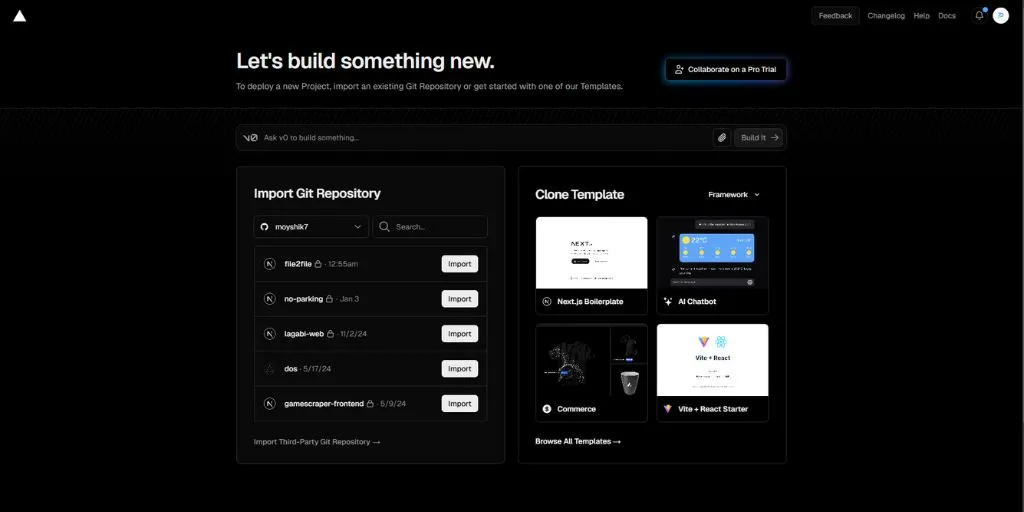
Hosting E-commerce Websites on Vercel
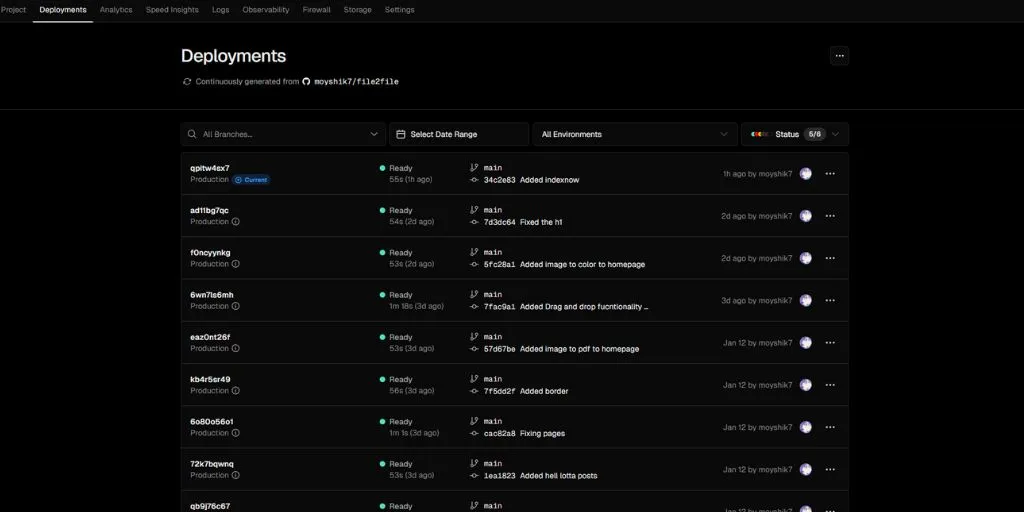
Vercel vs Netlify: Which is Better?

How to Set Up Custom Domains on Vercel: A Compr...
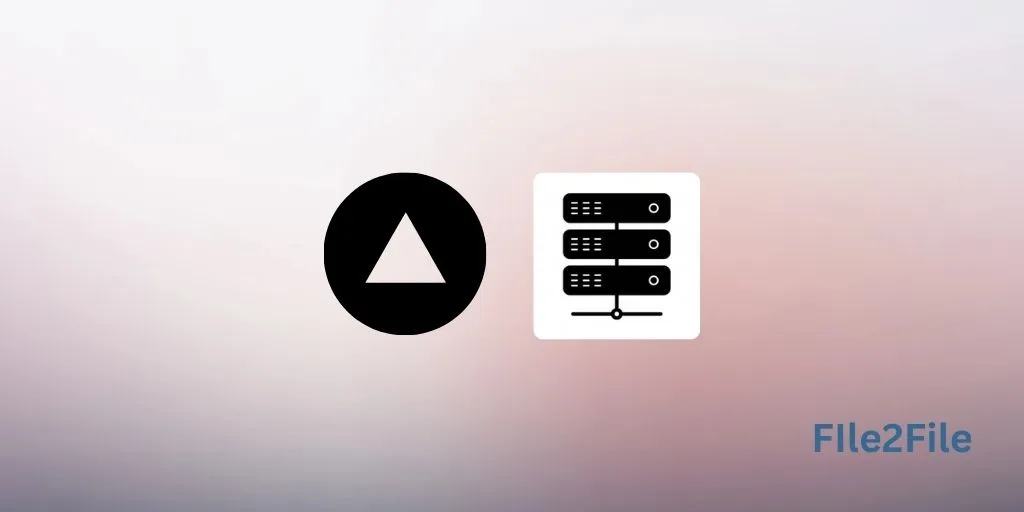
Getting Started with Vercel Hosting: A Step-by-...

Como Migrar um Aplicativo para Vercel

How to Migrate an App to Vercel

How to Manage Environment Variables on Vercel f...

Optimizing Your App for Vercel Hosting: Best Pr...

How to Deploy a Static Site on Vercel: A Step-b...

Supported Frameworks for Vercel Deployment: A C...

Using Vercel for Serverless Functions: A Compre...
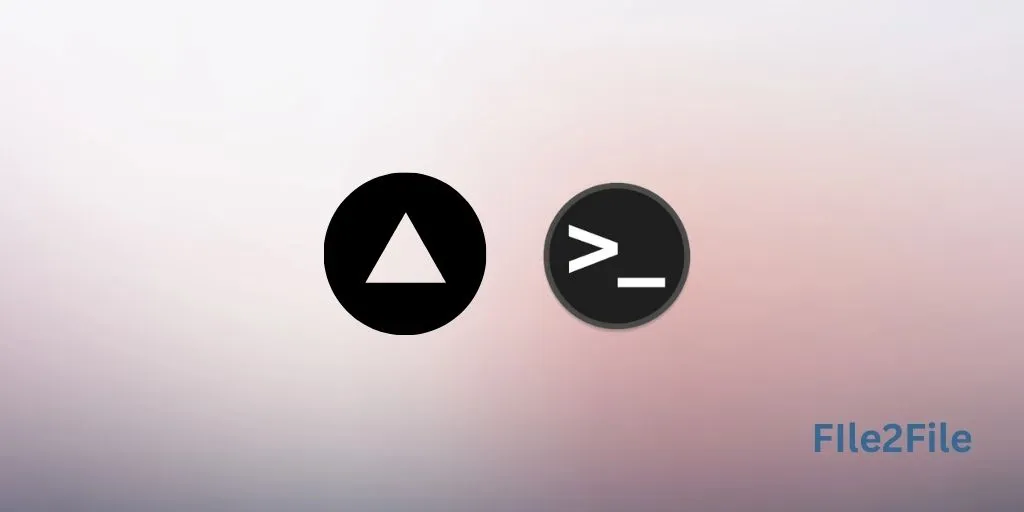
Vercel CLI: A Comprehensive Guide
Hall of Fame
Sue Adani
I needed to convert pictures from iphones (heic format) to jpg. Tried many softwares - this by far was the best! You can choose several files - convert them all together and then download them all together - for free! amazing!
Zayanah
Super efficient and easy process. I only need to use it maybe 1,2 times per year so it's perfect for my need, and it's free. Thank you so much!
Gifari
sooo convenient after spending half an hour web surfing for a way to convert this file. quick, free, easy! would recommend to literally anyone.
PLTDRMS
Was looking for a JPEG or PNG or whatever converter, got on some sites had to create an account to download it came out as crappy and it took way to long. All the processes and questions about size and stuff and still came out crappy. Then used this Website (that i have used before but couldn't find somehow) and instantly just worked and got what i needed. so very long story short good site thank u.
Elizabeth A. Buell
This program was so simple and easy to use. I had some precious photos that were in a format my slide show program would not use. I was able to instantly convert these Heic files to friendly jpeg files. Thanks so much.
Richardson
I wanted to convert some JPG's to ICO's found file2file.com online and it worked a treat. Very impressed will be using again more than happy to make a small donation to a site that does what it says. Keep up the good work. Thank you.
Patrick Elliott-Brennan
Probably the best site to convert freely to mp4 format: quick and easy, with almost no passages
Md Tanvir
Some of these online converters literally just paste the JPG or PNG into a word document. Lame.This actually DOES work and is very simple.
Frequently Asked Questions
What is File2File?
File2File is a file conversion tool that allows you to convert files from one format to another.
Does File2File store my files permanently?
Your pictures belong to you only. We just keep the files in our servers to allow you download your edited images. After, your files are completely deleted from our system. It goes without saying that we won't access, view or copy your files on under no circumstance.
Can I use your services for my Business?
Definitely. All uploads are encrypted with https/SSL protocol to protect your privacy. These supplementary measures guarantee maximum privacy and comply with most of data protection corporate policies. In simple terms, we process your data in accordance with satisfying high standards.
What are your system requirements?
Our system requirements are pretty basic. To run our tools to its fullest, we suggest you work with the following browsers: Chrome, Firefox, Explorer +10 and Safari. If you experience any issues, drop us an email. We will try to respond within 2 working days.
After converting my file, the outcoming document looks different.
Only very rarely, after conversion, your document may have some format changes. This can happen due to processing errors. Although that hardly ever happens, if this situation does occur, please send us a report. We will do our best to help you fix the issue.
Do I need an account to use File2File?
No, you can use File2File without an account for quick file convertions.
However, creating an account unlocks features like larger uploads, longer storage, and download tracking.
Can I resume interrupted file uploads or downloads?
Yes, File2File supports resuming interrupted uploads and downloads, so you don't have to start over if there's a disruption.
Why is my file upload/download taking so long?
File upload/download speed depends on your internet connection and the file size. For optimal performance, ensure you have a stable internet connection and consider upgrading to our premium service for faster transfer speeds.
Do you offer a premium service?
Not yet, but we are working on it. Our premium service will offer
➼ Faster upload/download speeds
➼ Higher file size limits
➼ Longer file storage
➼ Priority support
And more!
What is the maximum file size I can upload on File2File?
Free users can upload files up to 100mb and download files up to 200mb.
The limight might be lower/higher depending on the file type.